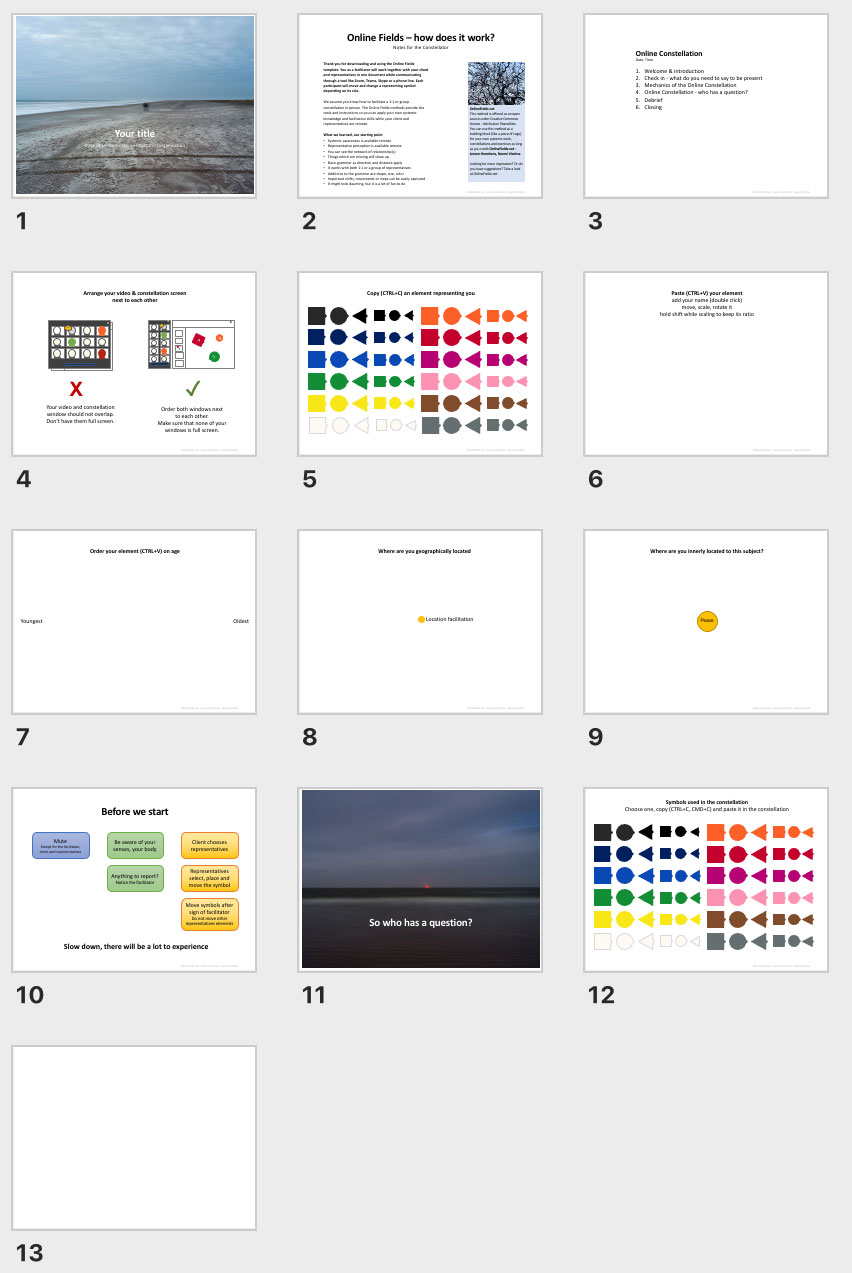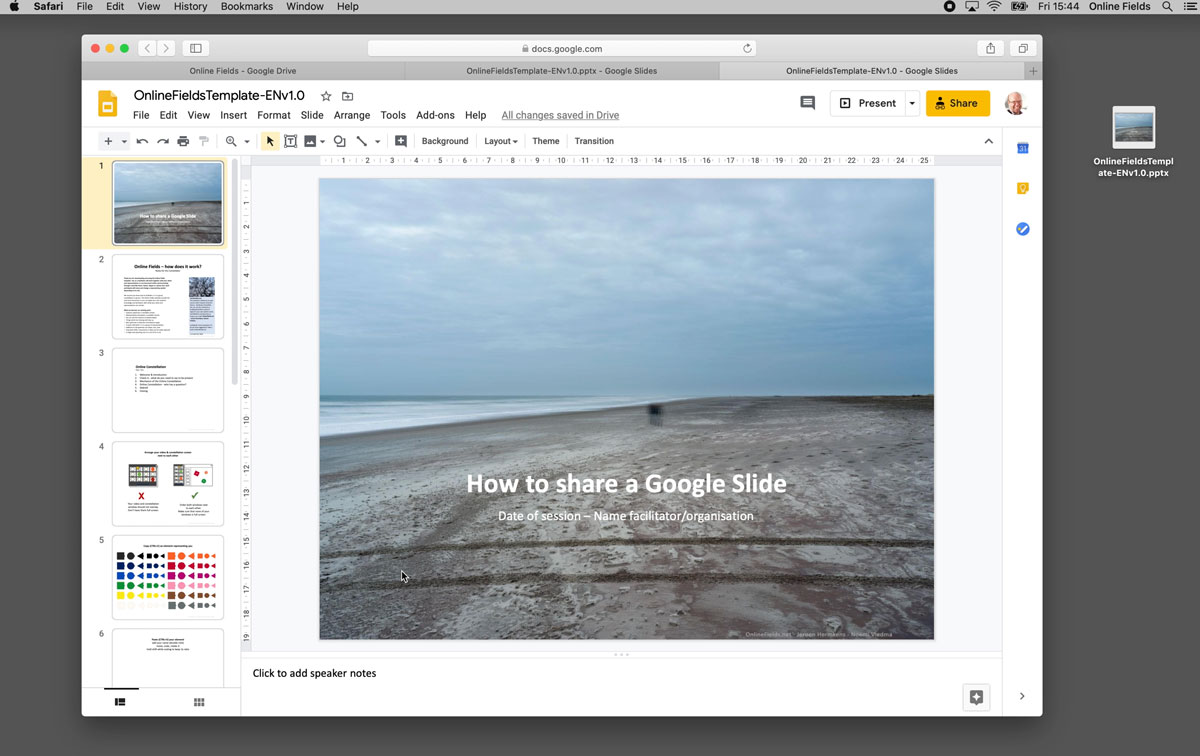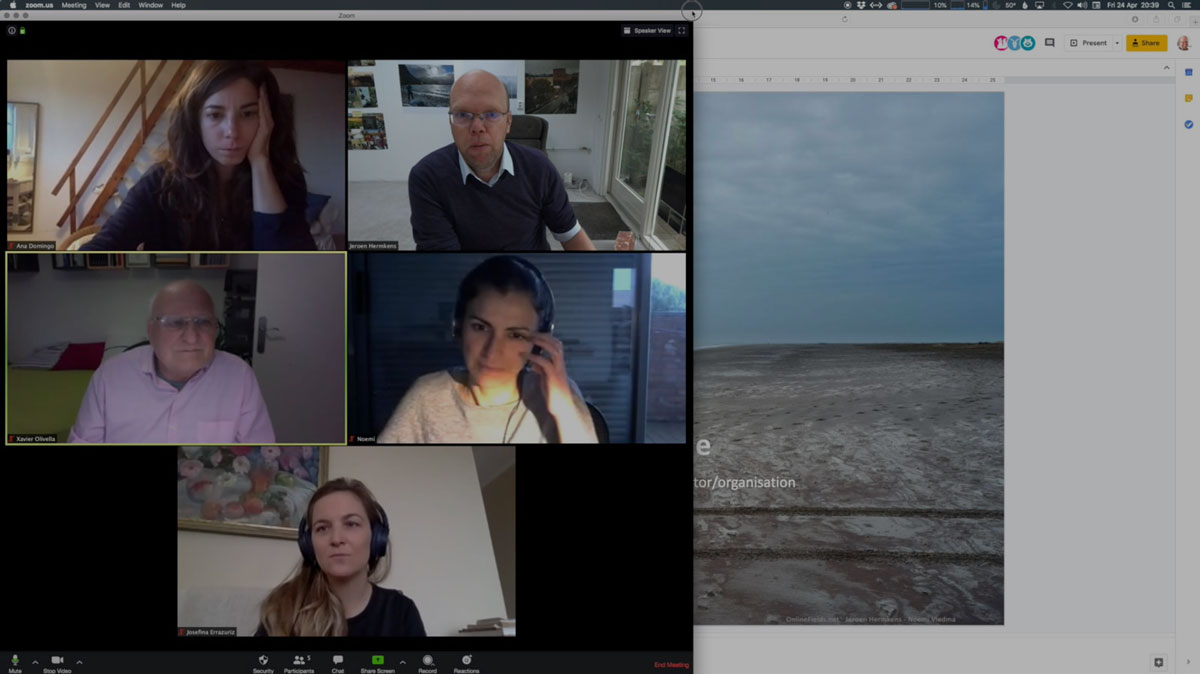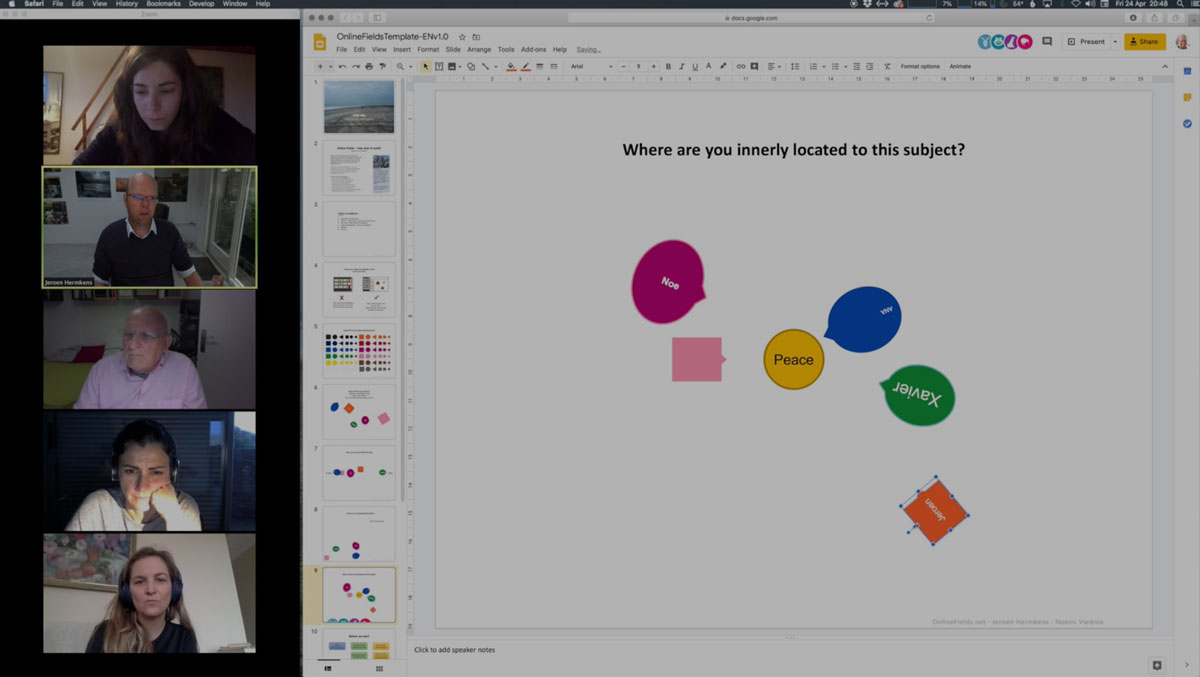Online Fields
A method to do online systemic constellations
This is a guide on how you can do online 1:1 and group constellations, proven to work for table top, phenomenological and structural constellations and alike.
Online Fields - how does it work
Facilitator, client and representatives will work together in one document while communicating through a tool like Zoom, Teams, Skype or a phone line. Each participant will move and change a representing symbol depending on its role.
We assume you know how to facilitate a 1:1 or group constellation in person. The Online Fields method provide the tools and instructions so you can apply your own systemic knowledge and facilitation skills while your client and representatives are remote. The tools we recommend and use are technology standards like Powerpoint, Google Slides, Miro for the interaction and Zoom, Microsoft Teams, Skype and/or an ordinary phone line for communication.
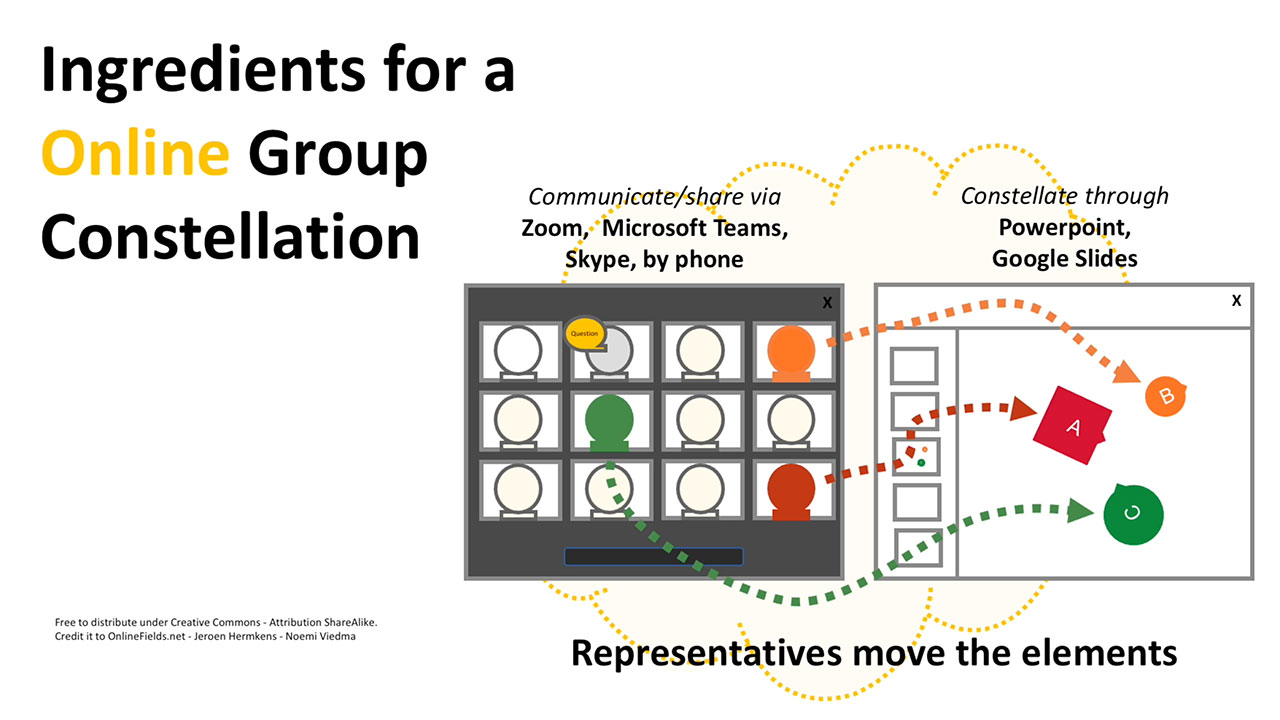
What we learned, our starting point
- Systemic awareness is available remote
- Representative perception is available remote
- You can see the network of relationship(s)
- Things that are missing will show up
- Basic grammar as direction and distance apply
- It works with both 1:1 and a group of representatives
- Additions to the grammar are shape, size, color
- Important shifts, movements or steps can be easily captured
- It might look daunting, but it is a lot of fun to do

The origin
This method has been first developed by Noemi Viedma and Jeroen Hermkens, members of CoBras.world. It is offered as open source under Creative Commons licence - Attribution ShareAlike. You can use this method (commercially) as a building block (like a piece of Lego) for your own systemic work, constellations and exercises as long as you credit OnlineFields.net - Jeroen Hermkens, Noemi Viedma.
If you have any additions, suggestions or exercises to share for the method then we love to hear from you.
In this description we focus on doing Online Constellations through Zoom and Powerpoint because they appear to be readily available at this moment, the method is technology independent though.